CampS: Viewing My Class Schedule (Students)
Last Updated
Accessing Your Class Schedule
- From CampS, click on the Manage Classes tile.
- Click View My Classes from the navigation menu.
- If enrolled in more than one term, click on the appropriate term.
- Your class schedule will appear in a List view.
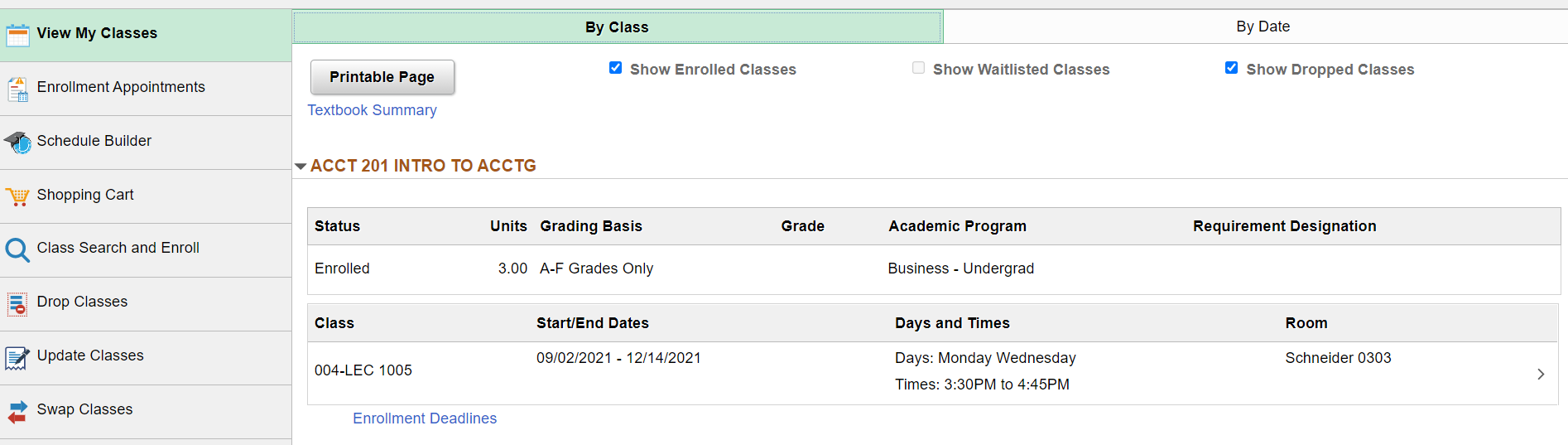
- Click "By Date" to view your schedule listed by date or to see a calendar view.
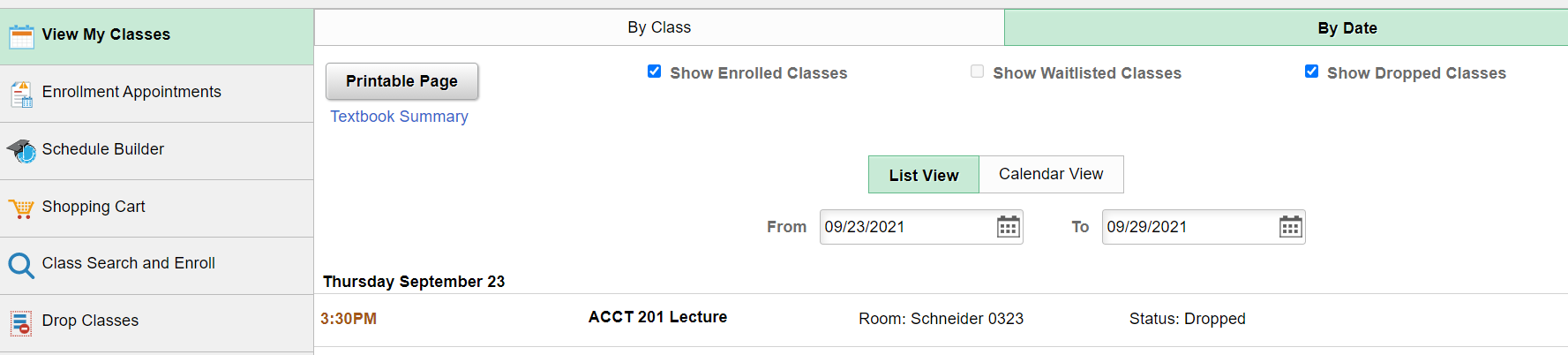
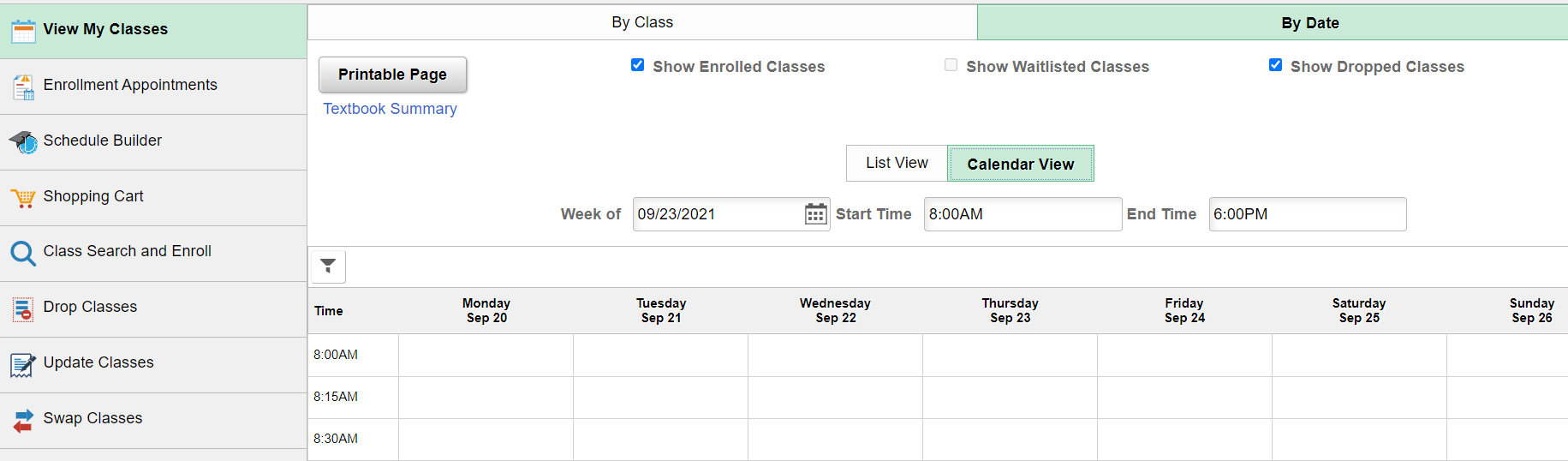
- To view Add/Drop/Withdraw deadlines for a class, click on the Enrollment Deadlines link.
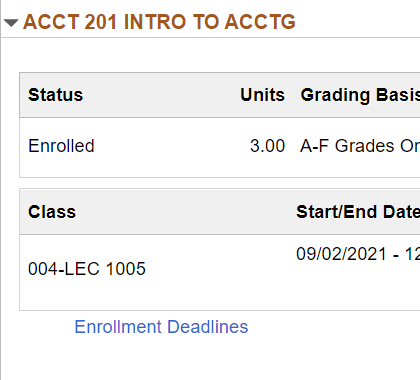
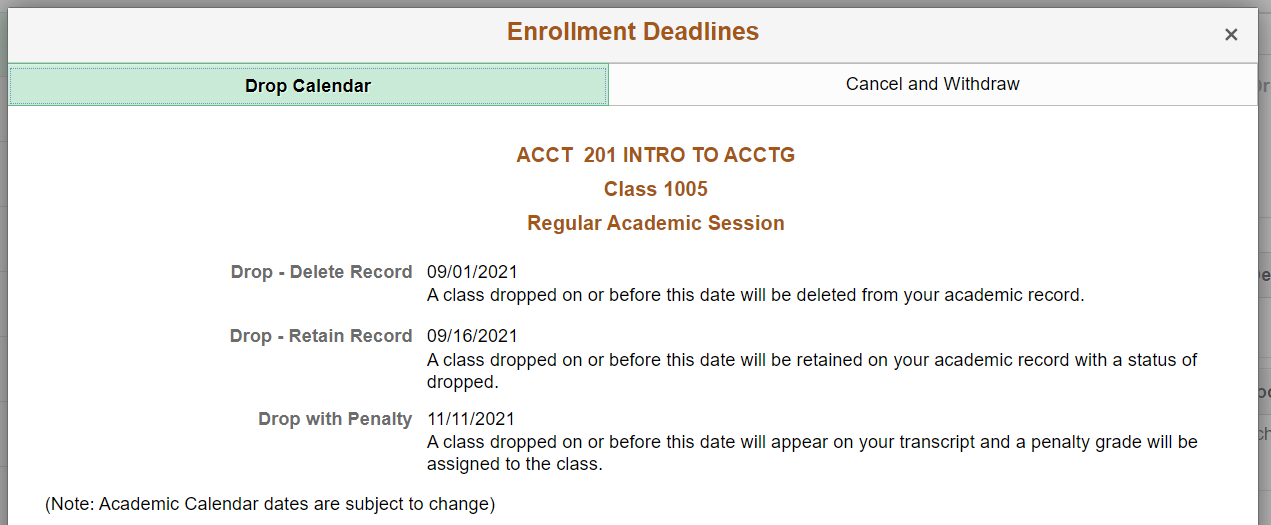
- (Optional) To print this class schedule, click Printable Page found near the top of the page.